Why Do My Informatica PowerCenter Projects Take So Long To Deploy?!?! – The Top 3 Reasons
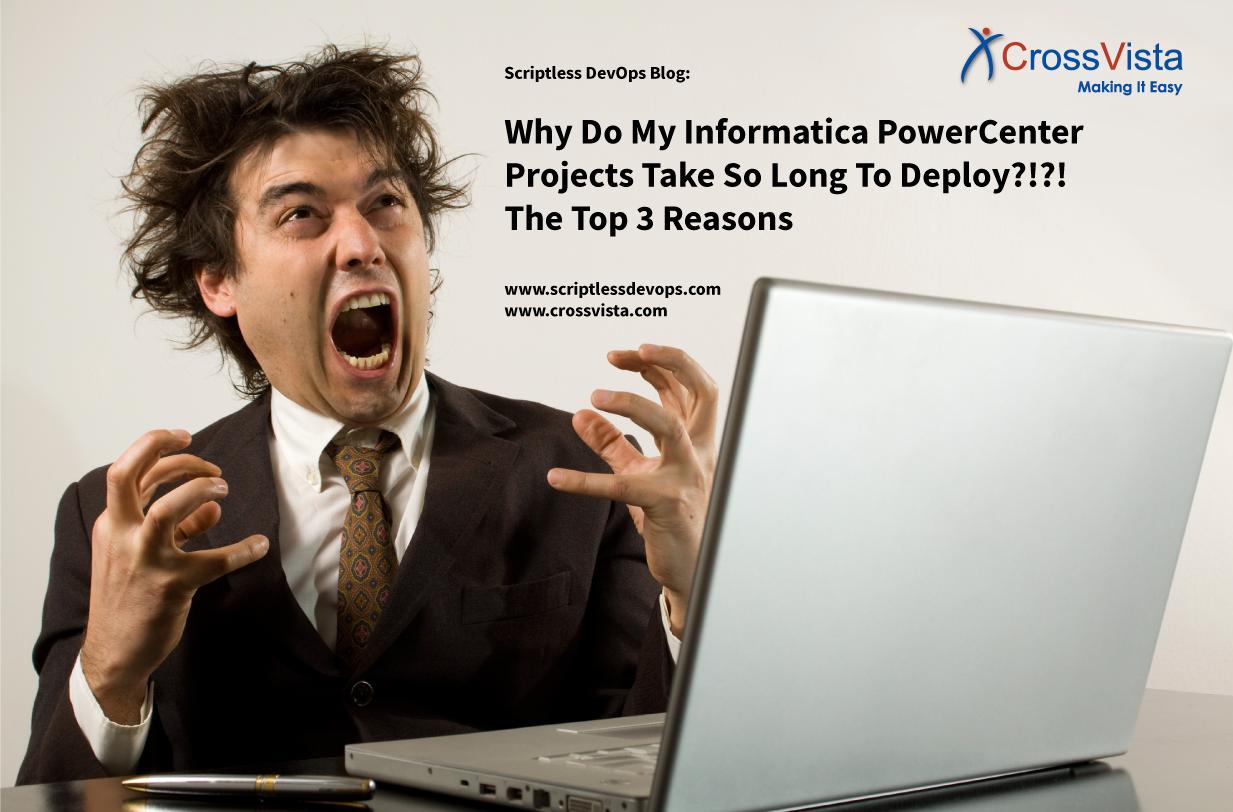 We currently work with several large enterprises that make heavy use of Informatica PowerCenter. One of the universal complaints we hear from virtually every customer is that “deployments take a long time.” Many of the companies that are the heaviest users of PowerCenter are large financial institutions with rigid deployment windows. For example, if your corporate standard deployment window is 2 hours, but it takes 6 hours to execute a deployment, then you’re going to need a process exception every single time you do a deployment. This is a big problem!
We currently work with several large enterprises that make heavy use of Informatica PowerCenter. One of the universal complaints we hear from virtually every customer is that “deployments take a long time.” Many of the companies that are the heaviest users of PowerCenter are large financial institutions with rigid deployment windows. For example, if your corporate standard deployment window is 2 hours, but it takes 6 hours to execute a deployment, then you’re going to need a process exception every single time you do a deployment. This is a big problem!
This long deployment time also significantly impacts your business agility. If every deployment is an exception that takes a significant time to deploy, then you’re more likely to roll more features/fixes into individual deployments while at the same time limiting the overall number of deployments. This puts more and more risk into each individual deployment and further limits your ability to quickly bring new changes to market.
This challenge is a lot more complex than it initially appears… but there is a solution. The top 3 reasons for this problem can be broken down as follows…
FIRST REASON: The Packaging Problem
On the development side, it is not just about Informatica PowerCenter. Most customers we work with include database artifacts, scripts, and files that are related to their Informatica PowerCenter project. In order to build the release, be it partial or full, you need to pull in other platform stack assets, e.g. dependent database artifacts, scripts, etc… it’s not just about Informatica PowerCenter technology. It is a challenge to get everything together for your release and release transport.
SECOND REASON: The Overall Size of the Release
Informatica PowerCenter is an extremely successful product. Like other enterprise software, customers will often start with a pilot project to see how well it works. Once successful, many more projects get added very quickly. In the case of Informatica PowerCenter, the additional projects mean the number of complex data flows expand dramatically which in turn results in large code baselines. This means that the customers developed code base, particularly for large organizations, becomes enormous.
As a best practice, when making even a single change, customers follow the best practice of not only deploying that change… but also all of the code dependent on that change… both upstream or downstream. This means you end up having to deploy a LOT more code for a single change to ensure consistency in your release. Given the interdependencies that are naturally built into these projects, this means most customers just redeploy their entire code base for each deployment. Even simple patch deployments can become extremely large requiring that customers plan entire weekends around transporting the code to production.
This in turn drives the customer’s overall process. Many customers, if they’re redeploying a lot of their code for a single change, believe they are better off grouping a lot of changes into each deployment to minimize the overall amount of time they spend deploying. We’ve seen some customers that have 3-6 month release cycles for this very reason.
THIRD REASON: Coordination of the Deployment Process
There are typically many manual pre- and post-deployment activities that need to be organized and coordinated for a deployment to be successful. As mentioned above, some of them include interacting with external files, scripts, and database assets. Organizing these tasks is further complicated when they need to be part of an auditable , repeatable and reversible process.
At CrossVista, our Scriptless DevOps approach to Informatica PowerCenter projects has been able to shrink the deployment window for some customers by more than 80%. With that sort of reduction, the previously mentioned 6 hour deployment might shrink to under a 1 hour deployment. This allows customers to be more agile in their approach to rolling out changes. Customers can become compliant with their standard deployment windows. Deployments can happen more often and with greater consistency. In the end, customers save time, money, and headaches while increasing the value of previous investments in Informatica PowerCenter.
Please visit www.crossvista.com or www.scriptlessdevops.com if you would like to learn more.CrossVista provides a “Scriptless” DevOps solution for enterprise applications that manages change across the SDLC from Development through Production Deployment and everywhere in-between. The scriptless engine is integrated with technologies such as IBM IIB, MQ and WAS, SoftwareAG’s webMethods platform, Informatica’s PowerCenter, Salesforce.com, databases, file based systems, and more. The engine eliminates the need for complex scripts normally required to support these technologies… no more writing a bunch of scripts to manage your processes.
Share This Story, Choose Your Platform!